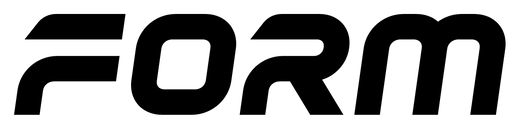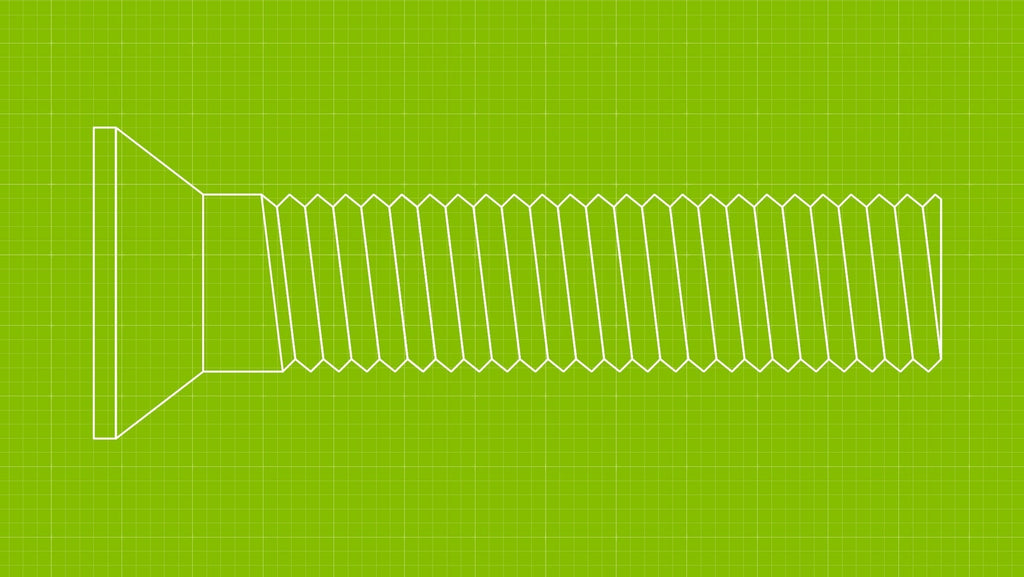MTB cleat wedge instructions
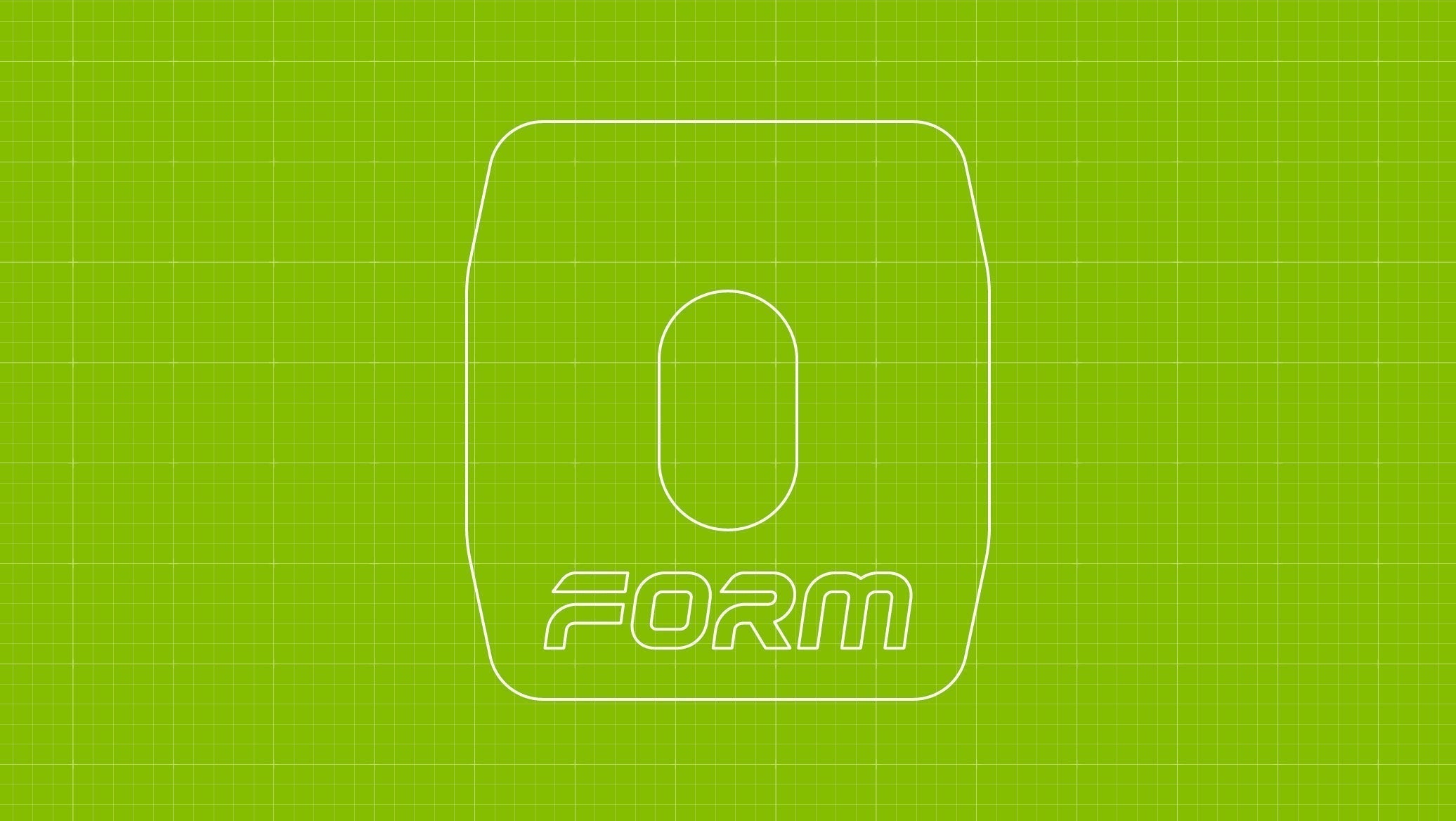
OVERVIEW
The wedge is designed to be just three quarters the width of a standard MTB cleat. This means that part of the cleat will contact the shoe itself when the wedge is fitted. This aids in an overall stability and lower stack height.
The wedge has two downward facing teeth which are there to prevent the wedge from rotating under load. In the rearmost position one of these teeth will prevent the cleat from being moved back fully. The shortfall is approx 2-3mm. If you need the cleat all the way back you can always cut off the rear tooth.
The thick side of the wedge is where the FORM logo is located, thin side is opposite.
FITTING THE WEDGE
First, select which set of bolt holes you intend on using to attach the cleat to the shoe.
- With the shoe upside down place the wedge so that the oval slot is straddling one of the cleat’s bolt holes.
- Insert the two downward facing teeth into the channel on the shoe, each tooth adjacent to the bolt hole.
- Which bolt hole you choose will be defined by whether you are using the wedge in the varus or valgus orientation.
- For a varus setup you will use the medial (bike facing) hole with the FORM logo on the inside.
- For a valgus setup you will use the lateral (non bike facing) hole with the FORM logo on the outside.
- Once the wedge is in place position your cleat on top of it. For Shimano SPD type cleats don’t forget to add the washer.
- Screw both screws in to hand tightness till the cleat/wedge are held in place lightly.
- Adjust the cleat position as required. This includes for/aft adjustments and medial/lateral adjustments.
- When adjusting sideways keep in mind that the cleat should be touching the shoe sole on the thin side of the wedge, but touching only the wedge on the thick side.
- Hold in place with one hand then tighten with your tool with the other hand.
Note: It’s important that the structure is tightened sufficiently which means tightening very hard by and, and to approx. 5Nm with a torque wrench. Torque wrench is not required.